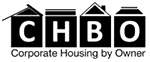Getting started with Docusign
1. In order to send documents you must either have a listing package that includes Docusign credits or purchase credits al la carte (1 credit = 1 document send). To purchase credits, the cost is $50 for 5 credits, $80 for 10 credits.
2. Once you've established credits, please go to this page under the 'resources' tab in the dashboard to get started with your document upload - My Rental Documents by Docusign - www.corporatehousingbyowner.com/dashboard/rental_agreements.
3. From this page, click the 'Add Document' button. Input the receipents you would like to have sign or view the docuement. Then select a .pdf or .doc file to upload for signature. Select next.
4. After the document is uploaded, this will take you to a screen that gives you the option to tag the document where you would like signature or have the user input text. The tag options in the left column are going to be specific to the signer you have selected. Be sure to toggle between the signers in the top left corner to assign the correct places you need them to input. When you are complete with all tags, click the send button in the top right corner.
5. You are done. Sit back and wait for email notifications to inform you when documents have been completed.