From Dashboard
1. Login to CHBO
2. Visit the Dashboard - https://www.corporatehousingbyowner.com/dashboard/
3. Under the Alerts menu, click Manage Text Alerts - www.corporatehousingbyowner.com/dashboard/text-alerts
4. Select the listing you would like to manage and look for the question 'Do you want receive text alerts?'
5. Select yes from the drop down for which inquiries you would like text notifications from.
6. Insert your cell phone number in the next field, cell phone
7. Click the 'update' link to save all changes.
From the listing add/edit mode
1. Login to CHBO
2. Click the 'My Listings' link from the top menu beneath the users first name.
3. Click the edit link .png) .
.
4. Select the tab, contact information and look for the question 'Do you want receive text alerts?'
5. Select yes from the drop down
6. Insert your cell phone number in the next field, cell phone
7. Click the 'update' link to save all changes.
You will now receive SMS text messages when an inquiry is submitted for your listing. Repeat these steps for each listing.
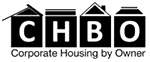
.png) .
.

