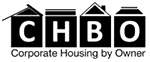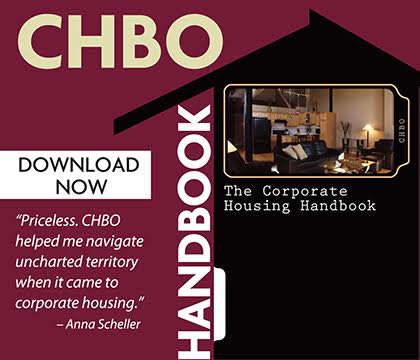Follow these simple tips and the photos you add to your property listing will present your property to its best advantage.
- Avoid backlighting and get the camera as close as possible to the item you want to feature. renters like to see detail.
- Use proper lighting. many people find natural, outdoor lighting photographs best. indoors or out, light the area you wish to feature thoroughly.
- Consider using a professional photographer to create the photos for your listing.
Since your listing photos may be the only way a potential renter has of evaluating your rental before committing, it is vitally important that the photographs be of good quality, clear and appealing.
How to prepare your photos for display on your listing
Once your photo is on your computer hard drive, you can often improve it with photo editing software which may have come with your digital camera or scanner. when you have finished editing your photo, you are ready to save it as a jpeg (.jpg). file types other than jpeg and gif should not be used.
Here's how to do this (in many programs):
- Click the file menu and select save as.
- When the save as dialog box displays, name your file using the suffix .jpg or .gif. example: diningroom.jpg
- Click save or ok.
- When editing, please minimize the number of intermediate saves in jpeg format, since each successive save reduces quality.
- Now you are ready to upload your photo to Corporate Housing by Owner