Motion-Activated Security vs. Continuous Recording: Factors to Consider.
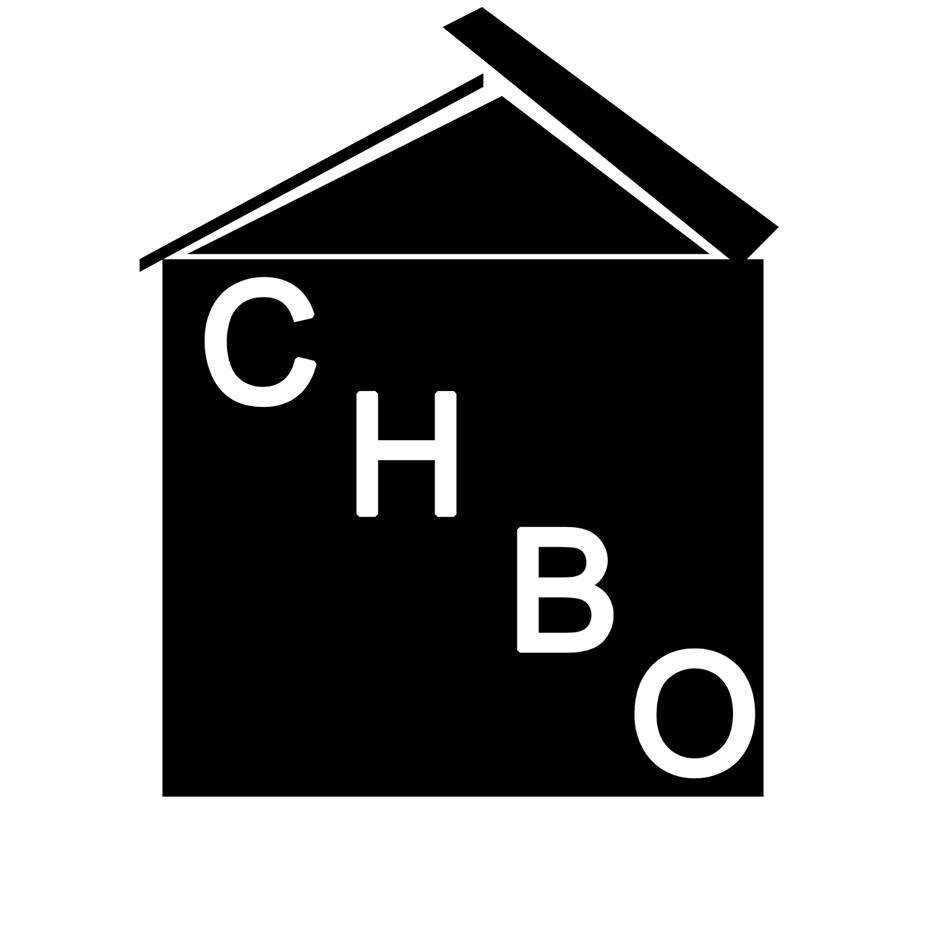 Admin
Admin
Published Date: 2019-05-13

A study performed by the University of North Carolina at Charlotte's Criminal Justice Department shows that a corporate housing security system works as a burglary deterrent 60 percent of the time. Home security systems provide two lines of defense: the first can dissuade criminals from attempting a burglary in the first place. The second helps identify anyone that decides to commit a crime. For that, you need high-quality video footage.
The more footage a security system has of an incident, the higher the likelihood it can be resolved. There are two ways to capture and save footage with your security camera: motion-activated recording or continuous recording. Here are the factors to consider when making the choice.

Memory and Storage
Motion-activated security systems require less memory to store footage. Many people opt for these systems to avoid the enormous amount of storage required for even a week of continuous recording.
Continuous recording systems record 24 hours per day, seven days per week. So even lower-resolution, 720p video requires 40 MB of storage per minute of video, at 30 frames per second. If you upgrade to a higher quality video like 1080p at 60 frames per second, you're looking at 90 MB per minute of video. That's a lot of memory. However, there are several ways you can improve the onboard storage.
Cloud data. Depending on your security system, you might be able to store all your security footage in the cloud (and access it from your mobile device). Systems like this have a rolling deletion that clears any footage older than a certain amount of time. You want a system that records up to seven days of footage, to allow you time to discover that an incident has occurred if you were away from home, or to realize that items are missing.
Hard storage. Most security cameras that don’t use the cloud for storage use DVR, or digital video recorders. DVRs have internal hard drives. One of the easiest ways to increase storage capacity is to remove the original drive and add one with better storage. Don't feel the need to spend several hundred on a solid-state drive. A normal hard drive will be enough, and you can purchase several terabytes of storage for less than $100.
Remote RAID. RAID is an acronym for "redundant array of independent disks." It's a data storage system that allows you to combine multiple hard drives to increase total storage capacity. It spreads the data over multiple drives. It's a cost-effective option for increased storage, but it requires more technical know-how than simply swapping out a single hard drive for another.
Accuracy and Breadth of Coverage
While motion-activated security may save on memory and storage, the system only works if something triggers the motion sensor. Finding the right sensitivity can be a balancing act. Too sensitive, and you'll receive constant false notifications. Not sensitive enough, and you might not be alerted when someone walks in front of it.
Motion sensors also cover a specified and limited area. This area can often be modified within an app, but like the sensitivity settings, it can be hard to set the active area in a way that’s 100 percent effective. For example, do you set the camera to only activate when triggered by motion on the back patio, and risk missing valuable footage of an intruder approaching from the yard? Or do you extend the area to the sidewalks, and risk alerts for average passersby? With a continuous recording option, since it’s always running, you don’t have to worry about positioning the camera based on activities that may or may not trigger it.
Making the Choice
If you have a small and contained space to monitor, a motion-activated security system is a good option, especially if you don’t want to worry about storage issues. On the other hand, the continuous recording option provides the ability to monitor large areas non-stop. Just make sure you have affordable storage options in place.
Many security cameras are WiFi-enabled, so they’re a feasible option whether you rent or own your property. Many systems can work together with your smart home devices, so they’re part of an integrated home security hub. Consider the monitoring system that’s right for you, and you’ll be on your way to a safer corporate rentals.
Patrick Hearn is an Atlanta-based tech writer for Xfinity Home. When not researching the latest gadget or home security solution, he can be found at the local coffee shop trying the newest pour-over.
Contact Us
For all inquires, please contact:
support@mychbo.com
504-708-2223




