Get it rented: Turn on Text Message Alerts.
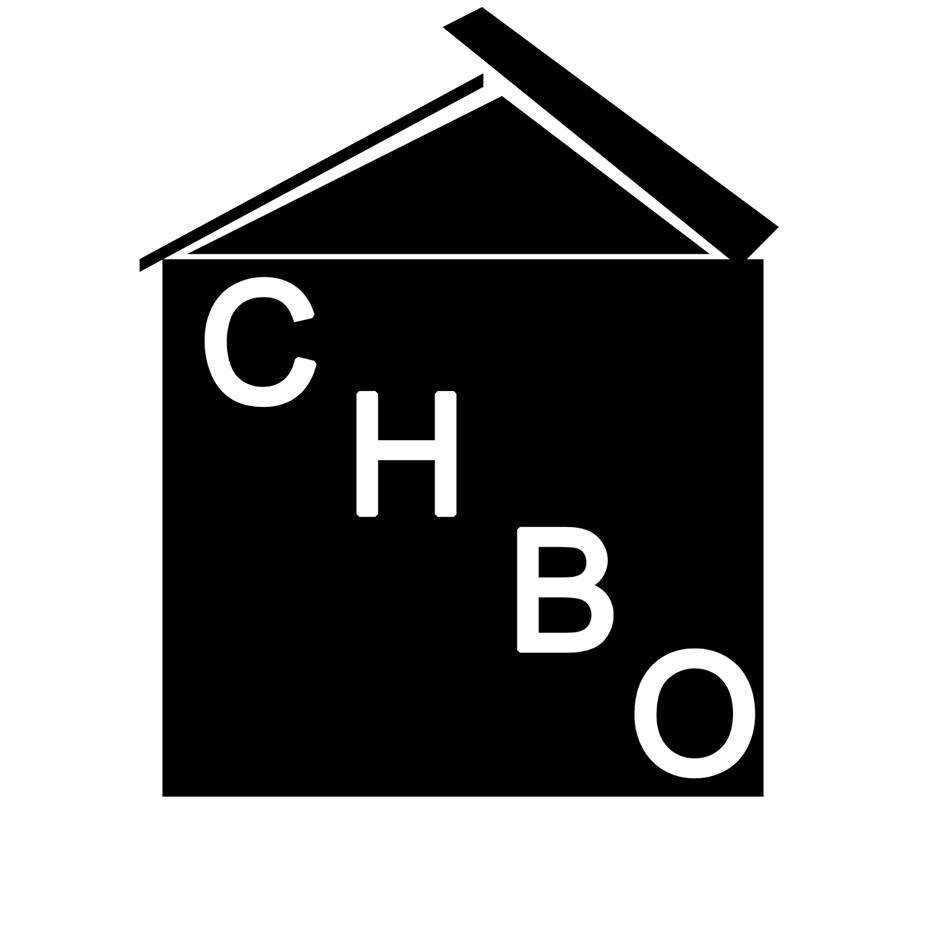 Admin
Admin
Published Date: 2014-05-14
Responding to an inquiry promptly can get your property rented!
Turn text alerts on!
As soon as someone submits an email inquiry on your listing, CHBO enables you to receive a SMS text message notification instantly so you can respond to the inquiries as they come in and maximize your rental property’s occupancy. Most prospective tenants submit multiple inquiries at a time - remember, the early bird (ie, the first one to respond) gets the worm! To activate text message alerts on your account, simply login to your myCHBO account and follow these simple instructions:
To activate text message alerts on your account, simply login to your myCHBO account and follow these simple instructions:
- From your Dashboard, Click the tab "My Listings."
- Select the desired property. If you have more than one listing, please follow these steps for all.
- Click "Edit Listing" at the top.
- Click "Contact Information" at the top.
- Complete the information. Select that you want to receive text alerts. Enter your phone number for alerts. Choose your cell phone carrier. Call CHBO (877.333.2426) if you have questions.
- Click "Update" green button at the upper right.




