A Few Changes to Your CHBO Experience.
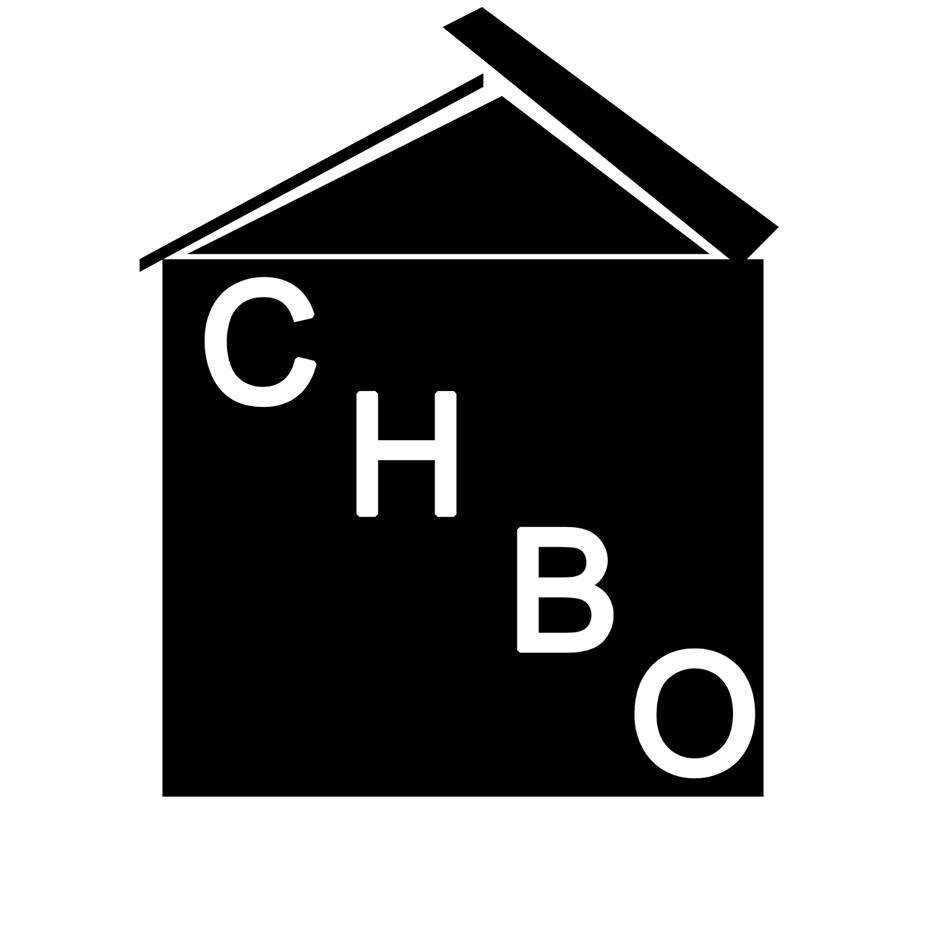 Admin
Admin
Published Date: 2012-08-13 A few changes to your CHBO experience.... 1. Property Search - Our property search tool now has a sort by option. When a user searches and the results come back, there is a sort option toolbox at the top left of the screen that enables the user to refine his/her search. Users can now sort by: -Bedroom Count - Users can sort from low # to high # and vice versa -Rent Fees - Users can sort from low # to high and vice versa -Number of Reviews - Users can sort properties by the number of reviews it has received -Last Modified - Users can also search by "last modified" where s/he sees the most recently updated listing first
 2. Review Totals Exposed. Users can now instantly see the number of reviews a property has in the review tab, which is seen inside the property details. Users can simply click to "view details" and see the reviews tab, which will say, for example, "Reviews 5+" (or however many reviews are there). This is only added to listings that have reviews. Want to get more reviews for your property? Read our blog post to learn how to encourage reviews from past tenants.
2. Review Totals Exposed. Users can now instantly see the number of reviews a property has in the review tab, which is seen inside the property details. Users can simply click to "view details" and see the reviews tab, which will say, for example, "Reviews 5+" (or however many reviews are there). This is only added to listings that have reviews. Want to get more reviews for your property? Read our blog post to learn how to encourage reviews from past tenants.
 3. Search Results Per Page. Each search result page now has 30 listings per page. Prior, those searching CHBO would only see 10 per page, which would make sifting through the properties more cumbersome.
3. Search Results Per Page. Each search result page now has 30 listings per page. Prior, those searching CHBO would only see 10 per page, which would make sifting through the properties more cumbersome. 



